Editions and Pricing
Free TrialSentinel Visualizer is available in four editions that make it easy and economical to add powerful visualization and analysis capabilities to your projects:
| Edition | ||||
 |
 |
 |
 |
|
| Features | STANDARD | PROFESSIONAL | PREMIUM | ULTIMATE |
| Unlimited (user-definable) Entities, Relationships, and Metadata fields |  |
 |
 |
 |
| Create an Unlimited Number of SQL Server Databases |  |
 |
 |
 |
| Import data from Microsoft Excel spreadsheets, CSV text files, SQL Server and Access databases |  |
 |
 |
 |
| Automated link chart layouts |  |
 |
 |
 |
| Hand-draw (drag-and-drop) link charts |  |
 |
 |
 |
| Get Links for individual entities and between entities |  |
 |
 |
 |
| Shortest Path and All Paths analysis |  |
 |
 |
 |
| Gradient coloring and declutter tools |  |
 |
 |
 |
| GUI Relationship Editor |  |
 |
 |
 |
| Social Network Analysis Metrics |  |
 |
 |
 |
| Print/Export data and images |  |
 |
 |
 |
| Entity and Relationship search |  |
 |
 |
 |
| Document Content search |  |
 |
 |
 |
| Query Builder |  |
 |
 |
 |
| 3D Stereoscopic Visualizer |  |
 |
 |
 |
| Time-range (temporal) Analysis |  |
 |
 |
 |
| Geospatial Maps | ||||
| Global Online Maps: satellite, street view, hybrid |  |
 |
 |
|
| Geospatial ESRI ArcGIS support |  |
 |
 |
|
| Google Earth integration |  |
 |
 |
|
| Multiuser Collaboration | ||||
| Share licenses (Concurrency) without a dongle |  |
 |
 |
 |
| Single User: Database resides on your local hard drive |  |
 |
 |
 |
| Multiple Users: Database resides on your shared Microsoft SQL network or cloud |  |
 |
||
Define read, write, view-only or cannot-view-at-all rights (User-by-User) for complete data security |
 |
|||
| Software Licenses | ||||
| STANDARD | PROFESSIONAL | PREMIUM | ULTIMATE | |
| Price per computer/user (perpetual license ... buy once, the software works forever) | ||||
| $2,999 | $3,599 | $4,599 or SAAS |
$6,999 | |
| Sentinel Reader | FREE | FREE | FREE | FREE |
| Optional Add-ons | ||||
| STANDARD | PROFESSIONAL | PREMIUM | ULTIMATE | |
| Annual software support per license (includes all software updates at no additional charge) | $599 | $699 | $899 | $1,299 |
| Add Concurrency for a one-time fee of $899 per license. Concurrency lets you share/install each license on multiple computers (without a dongle). The simultaneous number of Users is limited by the number of licenses that you purchase. | ||||
| Pricing is for North America only. Contact us for pricing outside of North America. | ||||
Software Licenses
The Software License prices reflect a one-time purchase of a perpetual software license. Buy it once, it'll work forever even if you don't purchase the annual support plan. In general, there are two licensing options:
- Buy a license for each computer
- Share one or more licenses among multiple computers. (Concurrency option)
You must have administrative rights on your computer to install the Sentinel Visualizer software. For the Premium and Ultimate Editions, the client must have "network discovery" turned on to work with a shared SQL Server database.
Individual Licenses
As an example, if you buy one license without concurrency, you can install Sentinel Visualizer on one computer. If you want to operate Sentinel Visualizer on two different machines simultaneously and without restriction, you’ll need two licenses. Three computers? You'll need three licenses. And so on. Annual software support is optional for Individual (non-concurrent) licenses.
Concurrent Licenses
The Concurrency option lets you install and share one or more licenses on an unlimited number of computers (without a dongle!). This is a low-cost alternative to buying a separate license for each computer.
The number of concurrent (simultaneous) users is limited by the number of licenses purchased. If you buy one license, then only one computer at-a-time can operate Sentinel Visualizer (even though the software can be installed on many computers). Two licenses allow two concurrent (simultaneous) users, etc.
There are two requirements for Concurrency:
- While operating Sentinel Visualizer, the computer must have a constant, live connection to the Internet.
- An annual support contract must be maintained.
If your annual support subscription lapses, Concurrency is terminated. You can contact us to convert the license to a perpetual license that is installed on one computer.
Note 1: During the Sentinel Visualizer installation, we generate an anonymous identifier for each unique installation. When concurrency is enabled, we contacts our concurrency server periodically, passing this anonymous encrypted identifier. No machine identifiable information is exchanged between the Sentinel Visualizer client and our concurrency server. Sentinel Visualizer never sees or touches user data … we check only that the license is valid and that the number of current users does not exceed the number of licenses.
Note 2: If you need to operate Sentinel Visualizer on a portable computer "in the field," then that portable computer must have an Internet connection to use a Concurrent license. If the computer does not have a constant Internet connection, it will need an individual Sentinel Visualizer license (without Concurrency). You can purchase concurrent and non-concurrent licenses in any combination/quantity.
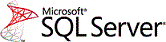 Microsoft SQL Server
Microsoft SQL Server
All Sentinel Visualizer editions include - at no additional charge - Microsoft SQL Express which allows the creation of a single-user database on a computer's local hard drive.
Sharing Databases (multi-user collaboration)
To share a database between two or more users for multi-user collaboration (regardless of whether or not you have Concurrency), you must own the Premium or Ultimate Edition. Those editions allow you to create a Microsoft SQL Server database on your network server or the cloud, rather than on your computer's local hard drive. Your SQL Server administrator can set the security settings to limit the users. Sentinel Visualizer respects those security settings.
You do not need a Sentinel Visualizer license for the database server but you do need the appropriate Microsoft SQL licenses for your server and computers. Please contact us if you'd like a price-quote for Microsoft SQL Server.
If, for security reasons, you do not want certain users to have access to one or more databases, the Premium or Ultimate version also allows you to create databases on your local hard drive similar to the Standard and Professional versions.
Software as a Service (SAAS)
Software as a Service (SAAS) is a subscription alternative to purchasing a perpetual license of the Sentinel Visualizer Premium Edition. Just pay for the time period you need.
| 1 Month | 3 Months | 12 Months | |
| Premium Edition with Support | $499 | $999 ($333/month) | $2,999 ($250/month) |
| Sentinel Reader | FREE | FREE | FREE |
You can install Sentinel Visualizer on multiple PCs, but can only run it on one PC at a time (per subscription).
Sentinel Visualizer SAAS is a desktop solution that requires an Internet connection.
Editions and Licensing: How Do I Choose?
Which Edition is right for me?
In addition to the features shown in the chart at the top of this page, the main difference between the Editions is where the database(s) resides. If you need only a single-user database (on your computer's local hard drive), then the Standard or Professional Editions will meet your requirements. If you want two or more computers (multiple users) to have access to the database, then the database must reside on your shared Microsoft SQL network server (or "the cloud") which means that you must choose the Premium or Ultimate Edition. (The Premium and Ultimate Editions also allow the creation of a database on the computer's local hard drive, if desired.)
You can upgrade the Edition to a higher level for the incremental amount plus an upgrade fee.
How many licenses do I need ... and should I add Concurrency?
The licensing determines on how many computers the software can be installed. (This is a separate issue from the Edition.) Without Concurrency, each license can be installed on one, specific computer. So, determine the number of computers that need to operate the software at any time without restriction and then buy that quantity of licenses.
With Concurrency, however, one or more licenses can be installed on as many computers as you'd like ... but the simultaneous number of users is limited by the number of licenses purchased. So, if you buy one license with Concurrency, only one computer at a time can operate the software (even though you can INSTALL the software on as many computers as you'd like). In an office with 20 computers, if you want any three computers to be able to run the software at one time, buy three licenses (any Edition) with Concurrency and annual support. See the Concurrency section, above, for restrictions on Concurrent licenses.
Advanced Security Feature
The Advanced Security Version (included in the Ultimate Edition only) allows an Administrator to define view, edit, and delete permissions at a granular, topic (User) level. This provides
a high degree of control over the data that each User is allowed to view and/or edit. (![]() flier)
flier)
Annual Software Support
All software licenses include assistance with installation of the Sentinel Visualizer software as well as 30 days of email support with a response time of two business days.
The optional, annual support fee includes:
- 12 months of support including priority telephone and email support with a one business-day response time.
- All software upgrades at no additional charge.
The support fee does not include:
- Support for installing and configuring Microsoft SQL Server
- Support for the Microsoft Windows operating system and user permissions
- Training, i.e. "How do I perform a particular function in Sentinel Visualizer?"
If you need assistance with Microsoft SQL Server, the Windows operating system, or training, FMS can provide those services for an additional fee.
Training, Mentoring, and Consulting Services
Though you can use Sentinel Visualizer "right out of the box", many people purchase services at the same time that they purchase the software in order to start using Sentinel Visualizer as quickly and as effectively as possible.
Services (training) are especially important if you have a complex set of data that you’d like to visualize. Our team can provide training on how to use the software as well as providing assistance on how to organize and configure your data in order to prepare it for import into the Sentinel Visualizer database.
You can also purchase services at a later time, on an as-needed basis, if you have "How Do I …?" questions. Contact us for current training and services pricing.
Ordering
Contact us to place an order or to receive a price-quote:
- Email: sales@fmsasg.com
- Phone: 703-356-4700
Educational and Volume Discounts
Please contact our Sales Department for educational and quantity pricing.
License Agreement
Click here to view the license agreement.

