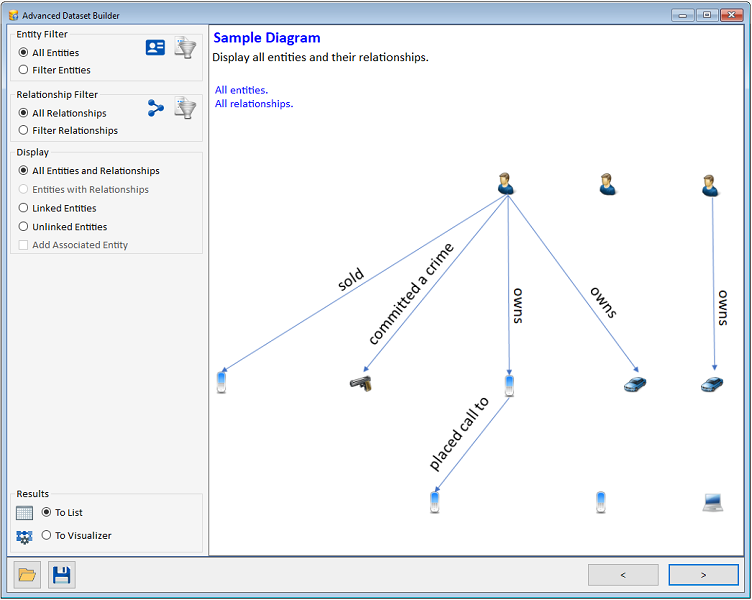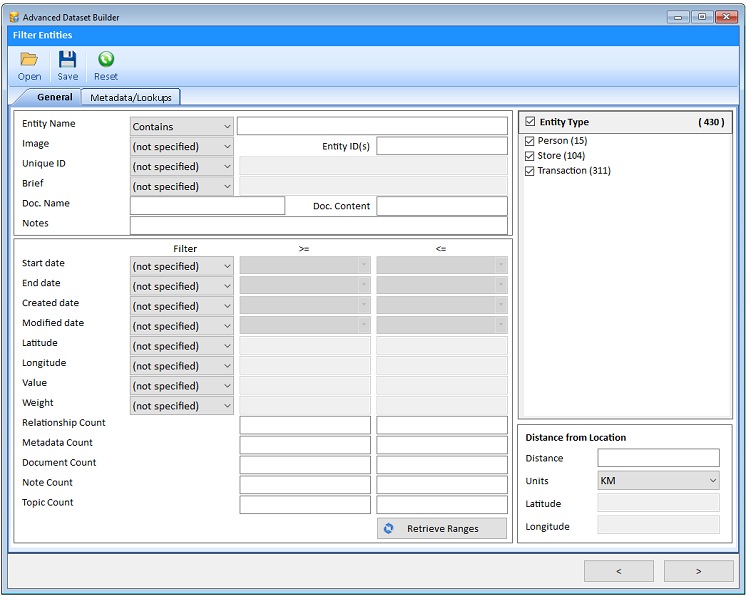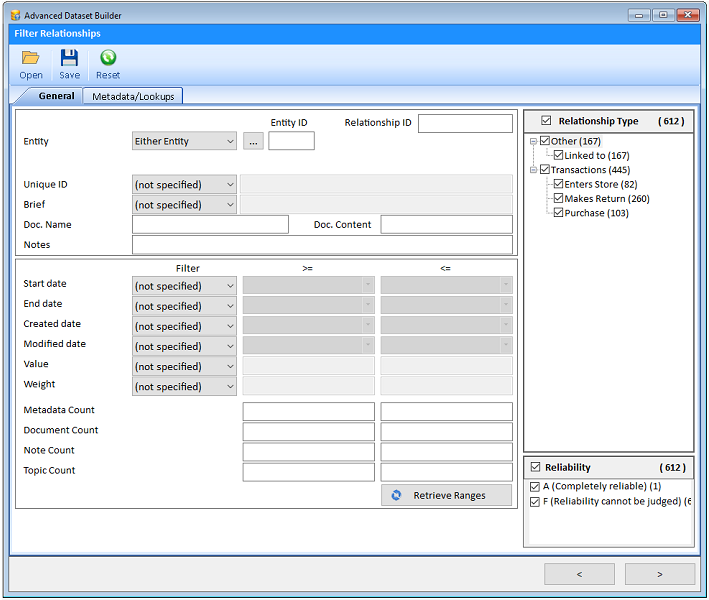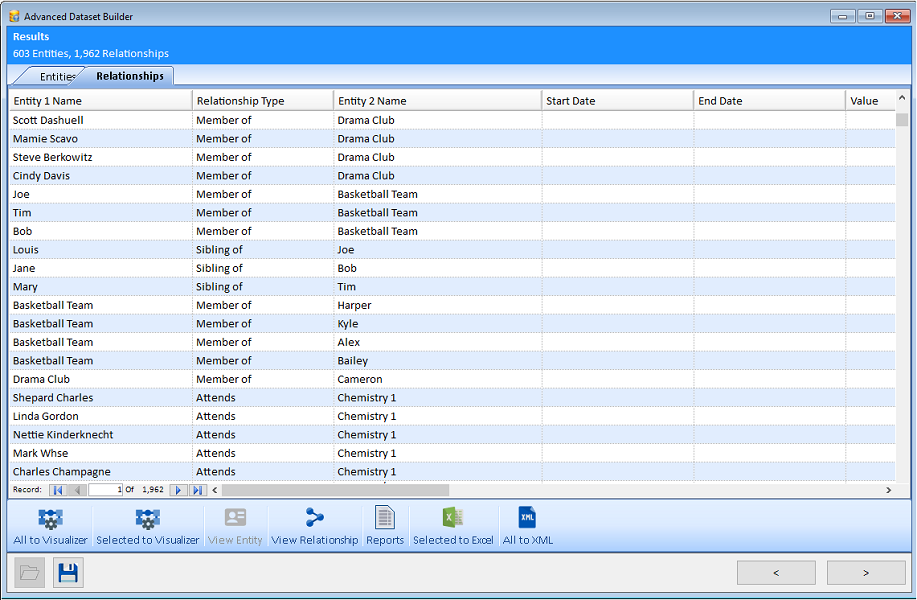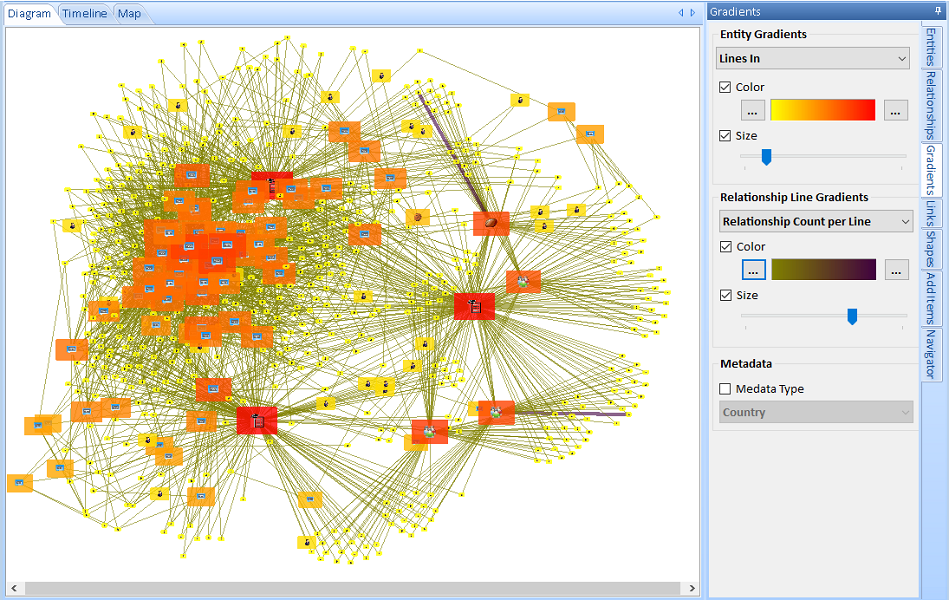Dataset Builder
Free TrialThe Dataset Builder lets you select all or some of the data in your database with increasing levels of refinement. From the Home Page or Search menu at the top, select Dataset Builder.
Home Page Panel

Search Menu
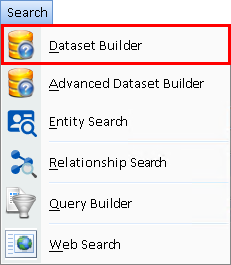
The Dataset Builder Form displays options with increasing refinement.
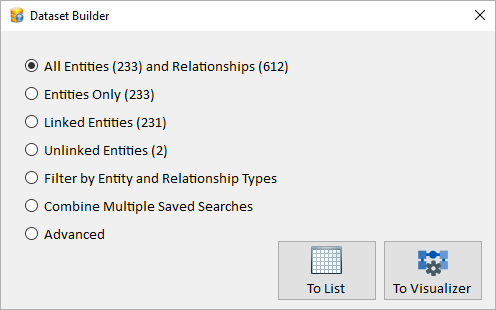 Dataset Builder Form
Dataset Builder Form
The number of entities and relationships for each option are shown in parenthesis. Selecting any of the first 4 options sends the data to the Visualizer diagram.
- All Entities and Relationships: Send all the data to the Visualizer.
- Entities Only: Send all the entities without sending any relationship lines to the Visualizer.
- Linked Entities: Only send entities that have relationships linking them to other entities and display the entities and relationship lines.
- Unlinked Entities: Only send entities that have no relationships with other entities.
Easily select the entities and relationships by type, and how they are linked or not linked to each other. You can choose one or more Entity Types and Relationship Types:
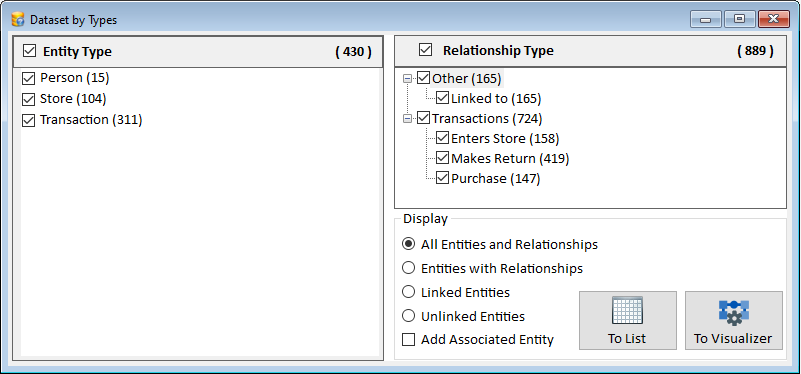 Entity and Relationship Type Filter Form
Entity and Relationship Type Filter Form
The last option, Advanced, launches the Advanced Dataset Builder Wizard which offers more options for selecting entities and relationships including names, numeric and date range values, and document text content.